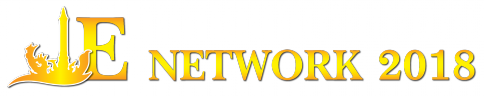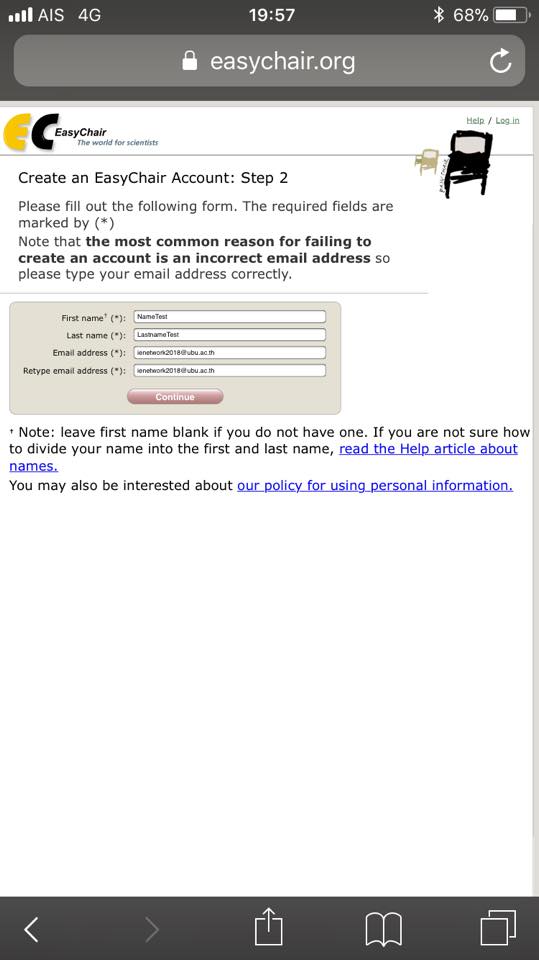How to Easy Chair
มีหลายๆ คนที่สนใจเข้าร่วม แต่ไม่เคยใช้ระบบ EasyChair ซึ่งเป็นระบบ server สากลที่ใช้ในการจัดการ conference นะครับ… เลยจะอธิบายขั้นตอนคร่าวๆ ตามนี้นะครับ
1) เข้าไป create account โดยใส่ email address
2) จะได้รับข้อความยืนยัน “ account application received
3) เข้าไป email ที่เราใช้สมัคร และทำการ click link ใน email ที่ได้รับจาก EasyChair
4) เข้าไปใส่ข้อมูลต่างๆ เช่นหน่วยงาน และที่อยู่ ทั้งนี้ ตรงช่อง “States (US only)” ไม่ต้องใส่อะไรนะครับ เพราะเป็นเฉพาะกรณีที่เราเป็นคนประเทศอเมริกา และจะใส่รัฐ) … ของเราก็เลือก Thailand ปกติ และเลือก username กับ password ที่จะใช้
5) จะได้รับข้อความ “EasyChair account has b een created”
6) จากนั้นเข้าไปที่ submission link ของ IEnetwork 2018
7) เข้าไปใส่ username และ password
8 ) เลือก enter as an author
9) จากนั้นก็จะสามารถใส่ข้อมูลต่างๆ เช่นชื่อผู้แต่ง บทคัดย่อ และส่ง pdf file ได้ครับ